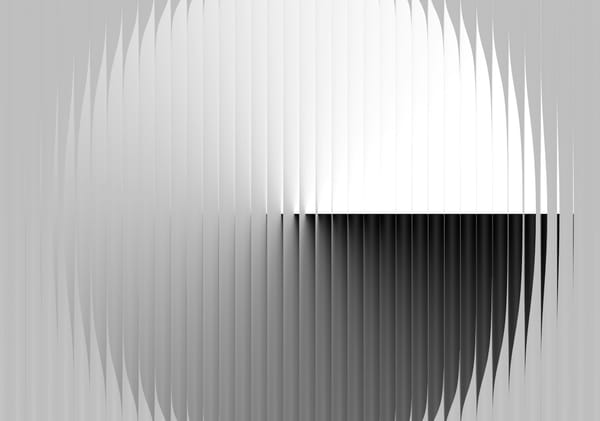My Productivity Workflow for 2021
My 2021 productivity will rely on 3 mains tools which work together in a flow.
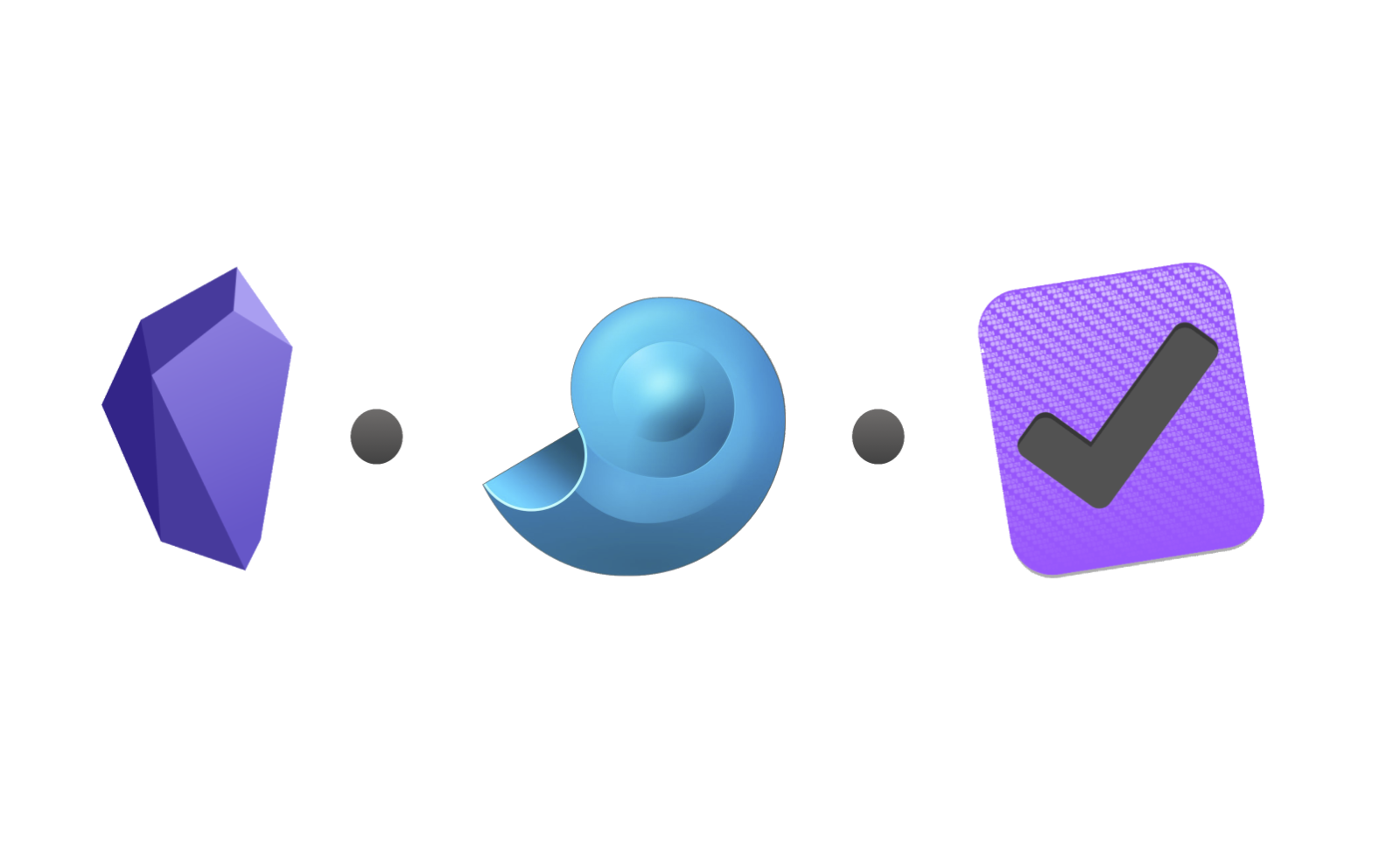
“How do you manage to do all that?”. I was recently asked.
Despite this question was not calling any answer, I take it as an excuse to share my productivity setup for 2021.
2021 will be a particularly shaky, challenging and exciting year for me and I must brace for it.
I am a "productivist". I deliver many things during the year, from writings, to code, to entire innovation programs. I never shared much about my past organization, I tend to be quite secretive on this. I considered it as my competitive advantage. I never share a line of code on Github, I never shared a hint on Stackoverflow. But that’s changing.
But first, let's define my profile : a tech entrepreneur, I am also a consultant, I am an investor. The core of my activity is managing a huge flow of information, and creating new ideas that I bring to life as projects. That's basically it and my productivity KPIs relate to producing the best projects out of the most interesting and relevant ideas.
I will address only my knowledge managememt workflow in this post. What helps me delivering new stuff. I also won’t go into the organization details for each tool in this post. You'll tell me if you are interested in knowing more.
A few more warnings.
I cannot stick to daily routines. I am very sensitive to my mental state and energy. Having to keep activities for the office or home would kill the ‘flow’. So the workflow and tools must be ready to anything, anytime.
Many years ago I decided to be Apple only. Apple is the broader, more versatile and more reliable ecosystem to date. Efficiency starts by focusing on one ecosystem.
I am not a desktop guy. I suffer from backpains and I must always be on the move somehow, and ideally outside. My basic tool is my iPad, then my Mac, then my iPhone. In this order (according to iOS and MacOS screen times).
We all use Apple Mail and read e-books on Kindle, I won’t write about usual tools but what really make a difference to me.
So, I have 3 main tools in my workflow. They make my second brain and my nervous system. Some may sound like not the most "trendy" in their category but they follow me for years, they are proven by many years on the market, they are professional grade. They will go with me in 2021.
My best friends are :
Instead of screening those tools one by one, let me go thru each key step. Tools are not doing the job, workflows do.
I have 5 important steps in my productivity workflow :
- Capturing
- Storing
- Finding
- Creating
- Sharing
CAPTURING
Capturing ideas, intentions, decisions, links, images, everything interesting, must be done on the go, at anytime, and anywhere.
I mostly use Siri to capture tasks on the go.
Siri sends the task into Reminders and Omnifocus get tasks and empty Reminders everytime it is launched. Beautifully simple and smooth.
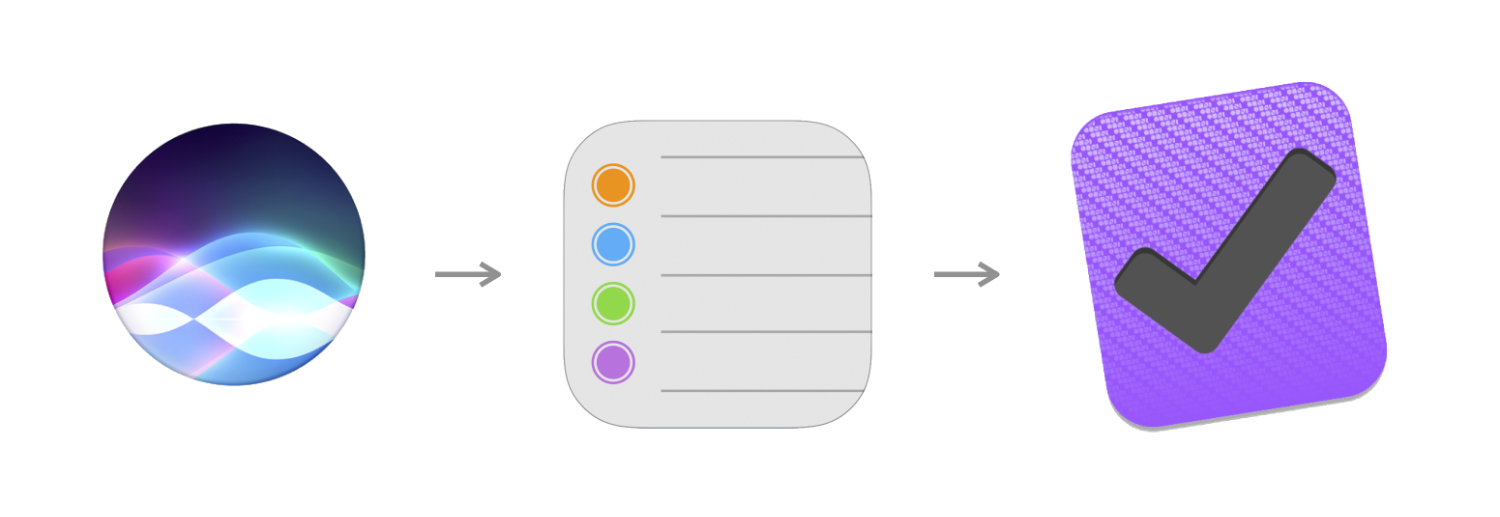
OmniFocus is a pretty “senior” solution. It is rock-solid. Reliability and sustainability are critical to me. I play on the long term. Do not worry for me I know the most recent solutions too, there are tons but they are not as good as OmniFocus. Most of my life is in OmniFocus. You access my OmniFocus, you know everything about my intentions, goals, projects, ambitions, network etc...
I capture media (links, images, recordings,...) with DEVONthink on my Mac or my iOS devices. It does an amazing job in cleaning and indexing the media to be highly searchable. I'll develop more about DEVONthink in the Finding section.
I capture meeting notes or developed ideas in Obsidian.md directly from Obsidian on my Mac or via iA Writer from my iOS devices.
Obsidian is a tool born in 2020. For most of the year I preferred its competitor Roam Research until I realized how much critical it became to me. I was afraid of relying on a SaaS service from a startup and move (back) to Obsidian, which proves to have better features too.
iA Writer is a great markdown app. It works well with Obsidian but for the bidirectional links. I know 1Writer has more capabilities but so far, I prefer iA Writer mostly because... it was developed by Swiss guys in Tokyo ;-P
With those 3 tools, OmniFocus, DEVONthink and Obsidian, and their slave apps (Siri, iA Writer) I capture everything I need to capture from raw to sophisticated.
STORING
Once captured, we must store knowledge.
Storage must be "unhackable" (I do not only have friends...), totally private against GAFA, and securely redundant. My knowledge base is built for the next 30 years. I still keep precious notes from Evernote early days (around 2002).
I do not trust SaaS and I only trust Cloud when encrypted with keys only me have and when it is redundant. Once encryption is solved, the cloud service provider is a detail despite I always favor storage in Switzerland.
OmniFocus and DEVONthink have end-to-end encryption and I own the keys. Their cloud storage place is a detail.
Obsidian is stored in a local folder on my Mac, in an iCloud folder. Not perfect, but this is the only way to share it with iA Writer. I tried to store it on a Swiss webdav server with encryption from MountainDuck but it could not work with iA Writer. I just trust Apple is not interested in my life and my files. Any recommendation, please share in the chat or comments below.
For all my tools I use the same folder structure and the same tags, available from Alfred's snippets, so that I have no need to think about where to store what.
Then everything is backed up every hour with Arq on a local hard disk. Encrypted too!
Storage is geared for growth.
FINDING
Creating your own personal internet is great as long as you can FIND, quickly what you need and more importantly create proximity relationship between what you find. This is what make the biggest difference from Google, relevancy in results.
2 secret weapons here : DEVONthink and Obsidian
DEVONthink is an amazing tool that indexes everything it eats. It uses Artificial Intelligence to create context links between everything without you to be involved.
Obsidian uses bi-directional links to graph your knowledge base. Relationships are created and you can infer contexts. It identifies orphans for you.
The ultimate idea is that your brain is not keeping record of all past relationships and it can focus on thinking instead or memorizing.
Bi-directional links are amazingly powerful in relating people to project to other people.
I use multiple indexing methods at the same time: folders are still quite useful, but labels are the future.
With Omnifocus, I am never lost. I quickly visit a project status and can deep dive into its status in seconds.
CREATING
As for creating ideas, texts, slideshows etc... the philosophy is that you never start from a blank page. This is what Sönke Ahrens explains in How to Take Smart Notes.
If you have the good habits to take notes from everything: books, internet articles, discussions and meetings, YouTube videos, your creation workflow is relying on your notes and there is no reason to have a blank page.
The creation work happens in Obsidian for me.
I am a big fans of outliners. You know, the bullet points apps. They are my whiteboard when I have no whiteboard. I used to practice outlining with OmniOutliner for the last decade, then shortly moved to Dynalist. Those two are my victims of 2020. Obsidian replaces them because one can both outline and write in the same tool with Obsidian.
Creation is like a permaculture garden. I have 3 folders in Obsidian. They are called "Seeds", "Trees" and "Fruits".
Seeds is where I drop ideas as they come. I do not think much when jotting something there. But this is often the second home of ideas after my OmniFocus inbox and moving into Obsidian's Seeds is a filtering work.
Trees is where I have my work in progress. So Seeds notes are moving to Trees as soon as I start to work on them. Trees notes can stay in the Trees folder quite long as I work on them by waves. I usually have many Trees growing at the same time (up to 30 sometimes). I have no pressure on getting rid of them, they grow at their own pace.
Trees can die before giving any fruit. They are not relevant anymore or I am stuck. No worry, that's life. They are not totally lost. I keep them in an other folder.
Fruits are what is called "evergreen" notes in the knowledge management realm. Once a work has been published, presented or used, it goes into Fruits for future reference for a new idea (Seeds) and for archive. Fruits give Seeds.
This creation cycle deserves an other post maybe. Just tell me in the comments or chat.
SHARING
Sharing options are multiple of course. I will focus on 2 critical tools for me. Here again, I am sorry geeks, nothing fancy, only super robust tools I do not have to question:
Ghost as my blogging platform. I installed it in 2020 for leveraging in 2021 and later. The best blogging platform I used since 1998. I write in a single seamless flow that goes from Obsidian to iA Writer to Ghost.
NextCloud for sharing with my clients, team and partners. Here again, I focus on open source and self-hosting in Switzerland. NextCloud is a straight and working solution which offers direct access to documents, video-calls etc. Its right management flexibility is endless. I love the option to create video rooms around documents and not the traditional way around (sharing docs in video calls). It is purpose oriented. It delivers.
WHAT WILL REMAIN
Many secondary tools will remain but those are the 3 core tools which are driving my productivity flow.
It is extremely important to streamline one's workflow to the minimal number of tools. Those tools must be carefully tested and the selection to join the "golden workflow" is extremely strict as the job is to last 30 years.
I wish you a happy productive year 2021 !